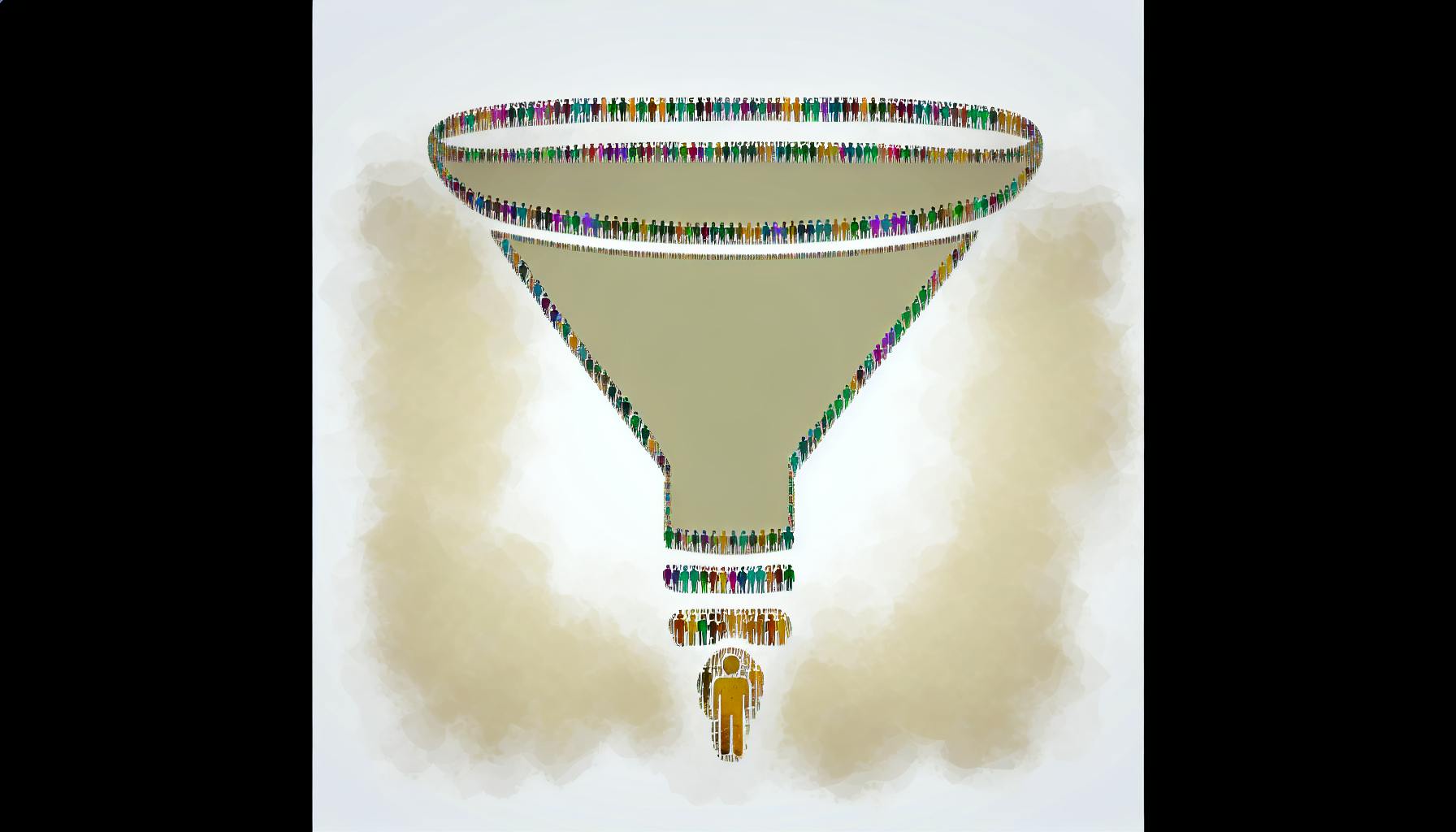Introduction: Master Job Lead Filtering for Targeted Outreach
Sourcing the right job leads is critical for recruitment and sales teams. With countless opportunities across multiple platforms, effectively targeting outreach is a major challenge. Irrelevant outreach attempts waste precious time and hurt list metrics. Broad outreach drives frustratingly low response and conversion rates due to lacking personalization.
The solution is implementing advanced filters to align messaging with ideal customer profiles (ICPs). This enables hyper-targeted campaigns focused on best-fit targets for relevance. The result is increased prospect response and pipeline conversion rates, while saving time otherwise spent on irrelevant prospects.
This guide outlines common filtering pitfalls and solutions, detailing various filter types and comparison of tactics. It also provides strategic tips around campaign analytics, ideal customer profiling and ongoing optimization to help master job lead targeting. Follow these best practices to drive major efficiency and performance gains.
Common Challenges with Job Lead Outreach
Manually sorting through extensive lead lists is incredibly tedious and prone to human bias. Even seemingly relevant prospects often end up as wasted efforts.
Specific issues include:
- Wasting precious campaign time chasing hundreds of irrelevant leads
- Hitting dead ends from bounced emails or disconnected contacts due to outdated data
- Getting low response rates and conversions due to overly broad outreach
- Failing to personalize outreach due to misaligned targeting
These compounding headaches drastically reduce outreach productivity, campaign performance, and sales motivation.
Goals of Filtered Lead Outreach Campaigns
Implementing custom filters delivers:
- Increased focus on ideal customer profile matches for relevance
- Improved context for personalized and targeted messaging
- Boosted prospect response rates to campaigns
- Higher inbound lead-to-customer conversion performance
- Major time savings from automatically skipping irrelevant prospects
- Heightened sales productivity, motivation and ROI
Core Filter Types to Refine Job Leads
Common filters used to tighten targeting include:
- Location filters ensure regional relevancy alignment
- Seniority filters zone in on entry-level to executive titles
- Department filters match vertical sales focuses
- Company filters screen by industry, size brackets etc.
- Technology filters target companies using priority tech stacks
Specialized Filters to Further Refinement
Additional advanced filter types include:
- Trigger event filters to identify active projects or funding events
- Technographic filters to match technical landscapes
- Firmographic filters to align company growth signals
- Intent filters to detect prospect research activities
- Demographic filters to isolate target buyer personas
Comparison of Job Lead Filtering Approaches
Manual sorting using spreadsheet editors offers flexibility but is extremely tedious at scale when juggling multiple campaigns.
Built-in filters in email platforms have very limited and basic targeting capabilities.
Custom search strings for job boards enable decent but still manual filtering efforts.
Rule-based filters in outreach tools like Mailshake allow more advanced filtering but involve labor intensive setup and maintenance.
Automated filtering solutions like Jobleads instantly apply filters with no ongoing effort using AI and enrichment. Jobleads combines the flexibility of spreadsheets with intelligent automation for scalable targeting.
Strategic Tips for Building Effective Filters
Auditing past campaign data, thoroughly researching target ICPs, closely monitoring campaign analytics, and iterating based on insights drives strategic filter creation. This maximizes targeting, relevance and response.
Group Filters by Campaign Objectives
Create specific filter sets tailored to goals:
- Lead gen: filters by sales readiness signals, buying intent
- Recruitment: filters matching required skills and experience
- Account-based: filters closely aligned to target ICP attributes
- Event promotion: filters for contextual event relevance
- Content promotion: filters fitting content format/topics
Balance Filter Specificity with Campaign Scale
- Too broad dilutes targeting effectiveness and personalization impact
- Too narrow limits audience reach below minimum viable scale
First assess minimal viable audience (MVA) scope for a campaign to set effective boundaries. Then expand or reduce filters accordingly to align with MVA while optimizing relevance.
Testing response rates from wider vs narrower targets also provides data to find the right balance.
Monitor Campaign Analytics to Optimize Filters
Closely monitoring campaign metrics enables data-driven filter optimization:
- Review click-through, conversion, lead quality rates
- Break down metrics by specific filter combinations
- Identify lowest and highest performing filters
- Double down on filters driving performance
- Remove or adjust poor-performing filters
Use Multi-Channel Tracking to Close Loopholes
Installing tracking across website, emails, ads and more enables full conversion visibility:
- Record on-site and off-site conversions end-to-end
- Attribute conversions back to lead sources
- Detect channel gaps allowing leaks
- Fill gaps by expanding filters
- Improve attribution and optimize spending
Top Tools for Job Lead Filtering Compared
Spreadsheets enable manual sorting with flexibility but don’t scale.
Email platforms have limited basic filtering capabilities.
Outreach tools allow more advanced rule-based filtering but are labor intensive.
Job boards support custom search string filters with decent flexibility.
Jobleads eliminates tedious tasks by providing instant automated filtering powered by AI, while still allowing manual review for flexibility. This unique combination of intelligent filtering with enrichment streamlines relevance for outreach at scale.
Getting Started with Targeted Filter Setups
The framework below builds a process for continuous optimization:
- Leverage past campaign insights to derive filters
- Construct detailed ideal customer profiles (ICPs)
- Launch small test campaigns with basic filters
- Iterate campaigns based on performance analytics
Leverage Past Campaign Insights
- Analyze conversions driven by company, title, technologies
- Identify patterns in your highest performing segments
- Uncover priority intents, events or traits
- Derive baseline filters directly from these insights
- Apply filters instantly at scale with Jobleads
Construct Detailed Ideal Customer Profiles
Thoroughly outline target ICPs:
- Demographic details like seniority brackets, titles, department focuses
- Firmographic attributes: target industries, size ranges, growth signals
- Technographic landscape: priority technologies used
- Psychographic traits: goals, pain points, values
- Intent signals from their 1st party research
Design Initial Test Campaigns
- Start small with minimal viable filters
- Send to a few hundred prospects
- Personalize messaging based on ICP traits
- Track opens, clicks, replies, meetings
- Review metrics after 2-4 weeks
Iterate Based on Campaign Insights
- Identify best and worst performing filters
- Strengthen filters driving conversions
- Loosen or remove poor-scoring filters
- Refine ICP understanding with new signals
- Relaunch larger campaigns with optimizations
Ongoing Optimization for Continuous Improvement
- Regularly review campaign analytics
- Continually test new filter combinations
- Stay updated on market trends
- Use Jobleads automation for instant optimization
- Systematize process for hands-free scale
Conclusion and Key Takeaways
Mastering job lead filters enables targeted, relevant and intel-driven outreach at scale. The framework combines campaign analytics, ideal customer profiling, and process optimization leveraging automation. This leads to major lifts in prospect relevance, response rates, sales conversions and achieveing recruitment or business development goals.
Related posts
- Job Leads Recruitment: Best Practices for Agencies
- AI Lead Generation Tools: Enhancing Recruitment Efficiency
- LinkedIn Job Scraper: Enhancing Lead Generation
- Effortless Job Leads: From Scraping to Campaigns