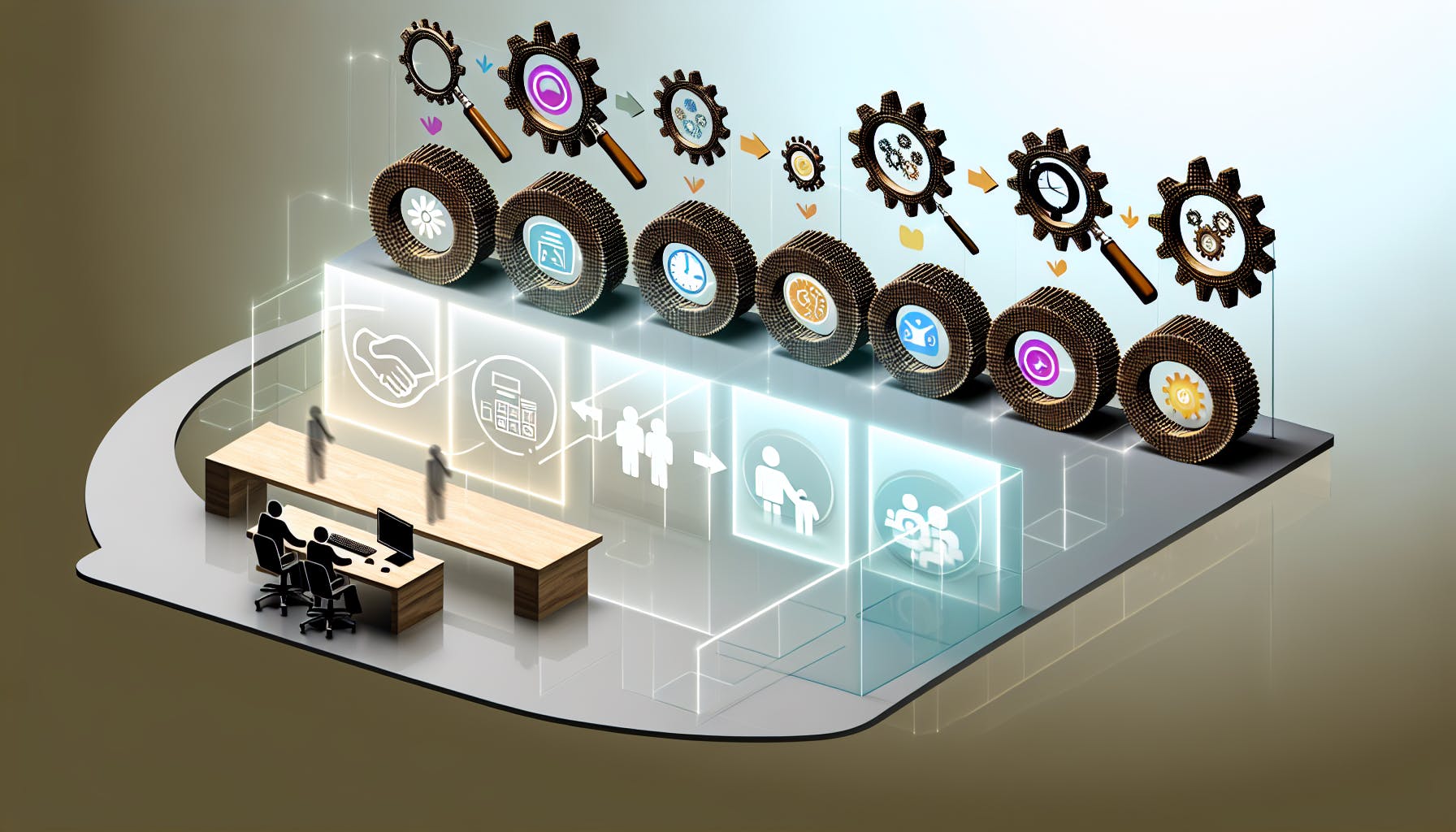Recruitment agencies likely agree that manual and disjointed processes can hamper efficiency.
Utilizing a customer relationship management (CRM) solution tailored for recruitment can automate key workflows – saving time while reducing errors.
In this post, we will explore how CRMs designed for recruiting teams can centralize candidate data, automate tasks like email engagement, simplify onboarding with workflow tools, foster collaboration through built-in communication features, and provide insights through custom reports and dashboards.
Enhancing Recruitment Agency Efficiency with CRM
Recruitment agencies operate in a fast-paced environment where efficiently finding and engaging qualified candidates is critical to their success. Adopting a customer relationship management (CRM) system designed specifically for recruitment can streamline key hiring processes to boost productivity.
The Evolution of Recruitment: From Manual to Automated
Traditionally, recruitment relied on manual methods like sorting through resumes, spreadsheet tracking, email outreach, and candidate phone calls. As talent markets grew more competitive, agencies needed to work faster and handle larger candidate volumes. Recruitment automation software emerged to meet these needs by:
- Automating repetitive administrative tasks
- Centralizing candidate data and interactions
- Streamlining collaboration between recruiters
This improved efficiency, freeing up recruiters to focus on more strategic hiring initiatives.
Identifying the Best CRM for Recruitment Agencies
When evaluating recruitment CRM systems, key criteria include:
- Customization: Adjustable fields, workflows, dashboards to match existing processes
- Integration: Compatibility with existing tools like ATS, email services, calendars
- Mobility: Mobile access to manage hiring on-the-go
- Analytics: Reporting and insights on hiring metrics and pipeline
Prioritizing these factors helps identify solutions purpose-built to address recruitment-specific demands.
Recruitment CRM vs ATS: Understanding the Differences
While CRM and applicant tracking systems (ATS) both organize candidate information, they serve complementary purposes:
- ATS: Stores, tracks, screens resumes and applications
- Recruitment CRM: Manages candidate relationships and communications throughout the hiring funnel
Using both together creates an end-to-end view of each candidate while automating key hiring workflows.
Adopting a tailored recruitment CRM solution allows agencies to work smarter and faster. Streamlining repetitive tasks with purpose-built automation empowers recruiters to focus on more impactful hiring initiatives.
What is a CRM for recruiting?
A recruitment CRM (candidate relationship management) system is software designed to help recruitment agencies and hiring teams manage candidate relationships and streamline the recruitment process.
Key features of a recruiting CRM include:
- Centralized database to store and organize candidate information
- Tools to track candidate pipeline and recruitment stages
- Automated tasks and workflows such as email sequences
- Canned responses to save time on common candidate communications
- Customizable dashboards and reports to analyze recruitment metrics
Recruitment CRMs aim to simplify recruitment by:
- Keeping all candidate data in one place
- Reducing manual work needed to manage candidates
- Providing visibility into the hiring funnel to identify bottlenecks
This improves efficiency, allowing recruiters to spend less time on administrative work and more time building meaningful candidate relationships.
Overall, a purpose-built recruiting CRM centralizes and automates key hiring workflows. This saves recruiters time, reduces errors from manual work, and enables more strategic talent acquisition.
What is the difference between an ATS and CRM?
An applicant tracking system (ATS) and customer relationship management (CRM) system serve complementary purposes in the recruitment process.
Key Differences
The main differences between an ATS and CRM are:
-
Focus: An ATS focuses on acquiring and tracking applicant resumes and data. A recruitment CRM focuses more on building relationships with candidates.
-
Purpose: An ATS helps organize, screen, and rank applicants. A recruitment CRM helps nurture candidate relationships and communications.
-
Features:
-
ATS key features include application tracking, resume parsing, recruitment metrics.
-
CRM key features include communication tools, candidate profiles, recruitment marketing.
So in summary, an ATS streamlines the hiring process while a recruitment CRM expands your talent network. Leading recruitment software often combines useful features from both systems.
Complementary Systems
ATS and CRM systems work very well together. The ATS provides the data, while the CRM enables acting on that data to build better candidate relationships.
Key ways they can work together:
- Share candidate data between systems
- Automate candidate communications from the ATS
- Tag and track candidates for future roles in the CRM
- Sync recruitment metrics and reports between systems
This eliminates duplicate data entry and connects your applicant tracking with your relationship-building.
So recruiting teams should consider using both types of systems to get the full spectrum of recruiting capabilities. The systems deeply complement each other in supporting the hiring process.
Can I use HubSpot for recruiting?
HubSpot offers a free CRM that can be useful for small recruitment agencies just getting started with workflow automation. Here are some of the key benefits:
Streamlined candidate management
- Keep all candidate information in one place with contact profiles and custom fields
- Organize candidates into lists and pipelines to track status
- Set up automated workflows for candidate nurturing
Recruitment marketing automation
- Create email templates for outreach campaigns
- Schedule social media posts to attract more candidates
- Track campaign metrics to see what works
Collaboration tools
- Give team members access to the CRM
- Comment on and assign candidate records
- Get notifications when key candidate fields are updated
While HubSpot has useful features, it lacks some specialized tools offered in platforms designed just for recruitment. As your agency grows, you may want to transition to a platform with more recruitment-focused functionality like customized applicant tracking, assessment distribution, and compliance reporting. But HubSpot can be a good basic CRM system for agencies just starting out with minimal recruitment needs.
What is ATS in recruiting?
An applicant tracking system (ATS) is software used by recruiters and hiring managers to organize and track job applicants throughout the recruiting process. ATS provides several key benefits:
Streamlines Application Review
ATS allows recruiters to:
- Receive and store resumes/applications in a searchable database
- Filter and sort applicant information using customized criteria
- Route qualified applicants to hiring managers for review
This eliminates manual sorting through application piles and speeds up the screening process.
Central
sbb-itb-ec48e32
Streamlining Candidate Management with CRM
A CRM platform serves as a comprehensive system for managing candidate data, enhancing talent management, and facilitating onboarding processes. By centralizing information and automating workflows, CRMs can significantly streamline recruitment efforts.
Centralizing Candidate Data for Effective Talent Management
CRMs act as a centralized repository for all candidate data, creating a single source of truth. This allows for:
- Easy storage and access of candidate profiles, resumes, communications, etc.
- Tracking candidate pipeline and status updates in real-time.
- Collaboration among recruiting team members.
- Custom reporting on hiring metrics and talent pipeline.
Centralizing data eliminates silos, reduces manual errors from switching between systems, and provides full visibility into the talent acquisition process.
Automating Candidate Engagement and Recruitment Marketing
CRM tools automate the tasks associated with engaging prospective and existing candidates through:
- Automated email and SMS campaigns triggered by candidate actions.
- Canned response templates to expedite candidate communications.
- Integration with job boards and ATS for automated lead nurturing.
- Built-in analytics to optimize recruitment marketing efforts.
This automation provides a scalable way to reach qualified candidates and accelerate the hiring process.
Simplifying Onboarding with Automated Workflows
CRMs help onboard new hires seamlessly by:
- Automatically triggering onboarding checklists and tasks for managers.
- Streamlining paperwork and document collection.
- Facilitating equipment procurement and system access.
- Scheduling training sessions and tracking progress.
Structured onboarding workflows ensure nothing falls through the cracks for a smooth transition.
Leveraging Canned Responses and Knowledge Bases
Features like canned responses and centralized knowledge bases help recruiters work more efficiently by:
- Enabling quick, branded communication with candidates.
- Supporting consistent messaging across the recruiting team.
- Reducing repetitive questions through self-service candidate resources.
This allows the recruiting team to handle more candidates without compromising quality.
In summary, CRMs like Jobleads serve as all-in-one platforms for managing candidates, automating workflows, and accelerating hiring. The centralized data, built-in collaboration tools, and process automation provide end-to-end visibility while eliminating manual tasks. This empowers recruitment teams to work smarter, make data-driven decisions, and enhance the candidate experience.
Collaboration and Efficiency: CRM’s Role in Recruitment Teams
CRM systems provide powerful collaboration features that enable recruitment teams to work together more efficiently, share insights, and make data-driven decisions.
Fostering Team Collaboration within Recruitment Agencies
- CRM platforms allow recruiters, hiring managers, and other staff to access the same centralized candidate database. This eliminates silos and facilitates seamless collaboration.
- Team members can add comments, assign tasks, and share files related to candidates directly within the CRM system. This streamlines communication and coordination.
- Customizable permission settings ensure that sensitive information is only visible to appropriate team members.
- Built-in activity tracking provides visibility into what other recruiters are working on, reducing duplication of efforts.
Custom Fields and Dashboards for Tailored Insights
- CRM systems allow users to create custom fields to capture specialized recruitment data not included out-of-the-box.
- Custom dashboards can then be built to analyze performance and trends using these customized data points.
- For example, custom fields could track visa status, skills assessments, or video interview notes. Managers can then see at-a-glance summaries.
- This level of customization allows agencies to tailor the CRM to their unique processes and reporting needs.
Streamlining Workflows and Automation in Recruitment
- CRM platforms help codify standardized recruitment workflows using built-in workflow automation tools.
- Workflows can route candidates to appropriate recruiters based on specialization, trigger automated tasks like scheduling interviews, and enforce business rules.
- Automated workflows powered by CRM systems save recruiters time on administrative tasks and ensure consistent execution of processes.
- Canned email and text templates further increase efficiency by eliminating repetitive manual communications.
Enhancing Communication with Built-In Tools
- Integrated phone, email, and text capabilities within CRMs facilitate rapid communication with candidates and clients.
- Activity tracking helps ensure no inquiries slip through the cracks and provides visibility into all interactions through detailed activity logs.
- Email templates allow personalized, yet quick responses to common candidate questions and requests, improving responsiveness.
- Overall, embedded communication tools amplify recruiters’ ability to nurture talent pipelines by maintaining active dialogue.
Choosing the Right CRM: A Comprehensive CRM Comparison
Top 10 Recruitment CRM Systems: Features and Benefits
Recruitment CRM systems help agencies streamline processes and improve organization. The top 10 systems based on reviews and market share include:
- Zoho Recruit: Offers customizable dashboards, collaboration tools, and integration with G Suite and Office 365. Key features include candidate sourcing, interview scheduling, and onboarding automation. Pricing starts at $12 per user/month.
- Bullhorn: Provides deep ATS and CRM functionality including candidate management, collaboration, and analytics. Custom reporting and AI-powered matching are standout features. Pricing not publicly listed.
- Avionté: Known for its breadth of integrated talent acquisition modules covering the entire hiring lifecycle. Allows high configurability and customization. Pricing starts at $199 per user/month.
Other top systems provide strengths in areas like mobile compatibility, AI assistant, and third-party app integration. Comparing feature sets and evaluating reviews helps agencies select the best fit.
Best Recruitment CRM for Small Business: Customizing for Scale
For small recruitment agencies, Zoho Recruit, Freshteam CRM, and HubSpot provide affordable and customizable options.
Key advantages include:
- Lower pricing tiers – Cost-effective plans for small teams
- Custom fields and dashboards – Tailor system to agency’s unique processes
- Third-party integrations – Connect to existing tools like Gmail and Outlook
- Scalable pricing – Upgrade seamlessly as agency grows
Choosing a platform that allows easy customization and integration is key for smaller agencies to maximize value.
CRM Pricing Plans: Balancing Cost and Functionality
CRM pricing varies widely based on:
- Number of users
- Level of support and training
- Depth of features and integrations
- Data storage and bandwidth needs
For small agencies, starter tiers from $12-$50 per user/month offer solid core features. Mid-market systems range from $150-$300 for robust functionality. Enterprise-level systems are $300+ and provide advanced capabilities.
When evaluating cost, agencies should balance their budget with the functionality needed to achieve recruitment goals and workflows.
CRM Comparison: Evaluating Your Options
Conducting a detailed CRM comparison across 3-5 leading options in your budget range is highly recommended.
Key aspects to compare include:
- Features – Assess how each matches to your workflows
- Ease of use – Test ease of navigation and interface
- Customization – Check flexibility to tailor system
- Integrations – Validate connectivity to other tools
- Scalability – Ensure seamless growth potential
Taking the time to thoroughly evaluate options will lead to the best long-term CRM investment. Signing up for free trials of shortlisted systems will provide hands-on experience.
Implementing CRM for Recruitment Success
Mapping Recruitment Processes to CRM Capabilities
When implementing a CRM system, it’s crucial for recruitment agencies to map out their existing recruitment processes and workflows to identify how the CRM can support and optimize these. Key areas to evaluate include:
- Lead and candidate management – tracking leads and applicants through the recruitment funnel
- Communication workflows – automating outreach emails, scheduling calls/interviews, sending rejections
- Data management – centralizing candidate information, profiles, resumes, notes etc.
- Reporting and analytics – tracking recruitment KPIs like time-to-hire, source of hire, cost per hire
Understanding current process pain points will clarify where the CRM can provide the most value through workflow automation, data centralization, and analytics.
Customizing CRM for Recruitment Agency Workflows
Leading crm for recruitment agencies platforms provide extensive configuration options to customize system workflows. Agencies should tailor these to their specific processes, teams, and clients. Examples include:
- Custom lead scoring rules to prioritize hottest prospects
- Multi-stage recruitment pipelines matching existing processes
- Automated hand-offs of candidates between recruiters
- Client portals for self-service job posting and applicant tracking
- Custom candidate application forms, dashboards, reports etc.
Investing time in customization upfront will maximize adoption and ROI long-term.
Training and Support: Ensuring Smooth CRM Adoption
Comprehensive crm for recruitment agencies training is essential during implementation to skill up users and drive adoption. Recommendations:
- Dedicated onboarding sessions for all users
- Quick start guides, cheat sheets, video tutorials
- Ongoing webinars as new features are introduced
- Online community forums for peer knowledge sharing
Proactive support and internal CRM experts can resolve user pain points. This encourages utilization and unlocks the platform’s full value.
Measuring Success: Using CRM Analytics to Drive Improvement
CRM analytics empower agencies to measure recruitment success and identify areas for optimization. Key metrics to track include:
- Lead to opportunity conversion rates
- Time-to-fill for open roles
- Recruiter productivity/performance
- Source of hire reporting
Regularly reviewing metrics, benchmarking over time, and comparing between recruiters allows agencies to continually refine processes for greater efficiency.
Conclusion: The Strategic Advantage of CRM in Recruitment
Recap: The Key Benefits of CRM for Recruitment Agencies
Adopting a CRM system can provide recruitment agencies with numerous benefits:
- Improved efficiency – CRMs help streamline key recruitment tasks like candidate sourcing, outreach, and management. Features like canned responses, custom workflows, and automation save recruiters time.
- Better candidate experiences – With all candidate data in one place, recruiters can personalize and track communications, improving engagement.
- Data-driven strategies – CRM analytics provide insights to refine recruitment strategies and workflows. Key metrics help drive better decisions.
- Enhanced collaboration – Teams can share candidate information and collaborate more effectively with role-based access and centralized data.
Looking Ahead: The Future of Recruitment Automation Software
As recruitment CRM and automation software continues advancing, key developments will likely include:
- More integration with existing stacks like ATS systems and HR platforms
- Advanced analytics and AI for tasks like automated candidate matching
- Expanded customization options and self-service portals
- Increased focus on recruitment marketing features
The automation and streamlining of recruitment workflows is only just beginning. CRM systems will play an integral role in shaping the future of hiring and talent acquisition.
Related posts
- Recruitment Agencies’ Workflow Optimization
- Recruitment Agency CRM Essentials
- Recruiting Software for Staffing Firms: Automation Features
- Recruitment Agency Software Essentials